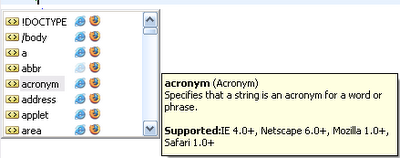I have been searching for text editors and looking out for new ones too. So far i have tried more than 60-70 editors from http://texteditors.org/cgi-bin/wiki.pl?EditorIndex .
Emacs and VIM are mostly used by computer geeks who like using multi-key shortcuts. But i would say VIM is light as any other text editor and powerful equal to an IDE with its autocompletion and other stuffs in version 7.0.
Emacs is a bit difficult to configure but people say its one of the best development environments if u pass the steep learning curve. You also have an improved version of it called XEmacs
If you are a simple person like me who wants simple shortcuts and menus, plus if u need all the features that are available in a commercial editor like TextPad or EditPlus, then you must try PSPad. If you want the power of VIM and still want the easy shortcuts and windows like editor, then go for Cream for Vim.
There are a few editors which are very light using very less of your memory and still provide most of the features u will require. Notepad++ ,SCITE, notepad2, AnyEdit, Context are few editors of that category.
And there are some editors supporting glaze skins and feel, like RJTextEd. Also there is an awesome editor called JEdit, which is a JFC/Swing based editor and has numerous plugins to make it a perfect IDE.
There are more like these which i don't remember always and so i have not commented on those.
Friday, October 27, 2006
A bunch of editors - good ones
Posted by
Indian Lycan
at
10:57 PM
2
comments
![]()
Labels: programmers editors, texteditors
Monday, October 16, 2006
RORed - A Ruby on Rails IDE for Windows
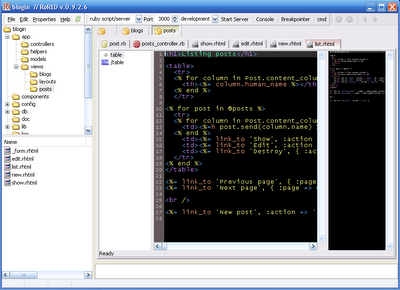 Its lightweight and handy for developers who are used to rails and can build their own templates for enabling template completion.
Its lightweight and handy for developers who are used to rails and can build their own templates for enabling template completion.
Posted by
Indian Lycan
at
12:05 PM
0
comments
![]()
Aptana - The Web IDE
Aptana is a beautiful web IDE based on Eclipse's RCP and has the following features:
- Code Assist on JavaScript, HTML, and CSS languages, including your own JavaScript functions
- Outliner that gives a snapshot view of your JavaScript, HTML, and CSS code structure
- NEW: FTP/SFTP uploading, downloading and synchronization
- Error and warning notification for your code
- Support for Aptana UI customization and extensions
- Cross-platform support
- Free and open source licensed under the Eclipse Public License, v1.0.
And the code assist is very different from the WTP's default Javascript code assist, it tells you what browsers support the tag or function that's in the completion popup.
It has got a pleasant coloring for the HTML and JavaScript content.
Posted by
Indian Lycan
at
11:32 AM
0
comments
![]()
Thursday, October 05, 2006
Conditional breakpoints
Sometimes we have to debug huge chunk of recursive code and we need to wait for a particular condition that produces problems. By just specifying a breakpoint, we may have to manually inspect the condition every time we hit the breakpoint.
This is a big waste of time if its going to be a huge process with user inputs and other processes intervening in between. Instead we can have a conditional breakpoint which suspends the thread only when a given condition is satisfied.
A conditional breakpoint has to be enabled as shown below and a condition has to be specified programmatically. For eg, the picture shows a condition breakpoint which will suspend the thread when the file being processed is "somefile.txt". It has saved me a lot of time. If u haven't used it yet, try it. This feature is available in most of the Java IDEs like eclipse, Netbeans, IntelliJ etc.
It has saved me a lot of time. If u haven't used it yet, try it. This feature is available in most of the Java IDEs like eclipse, Netbeans, IntelliJ etc.
Posted by
Indian Lycan
at
8:39 AM
0
comments
![]()